XMLの相互変換
課題
メッセージプロパティをXML文字列に変換したり、JavaScriptのオブジェクトに変換したりしたい。
解決
XML ノードを使用して、それぞれ2つのフォーマットを変換します。
例
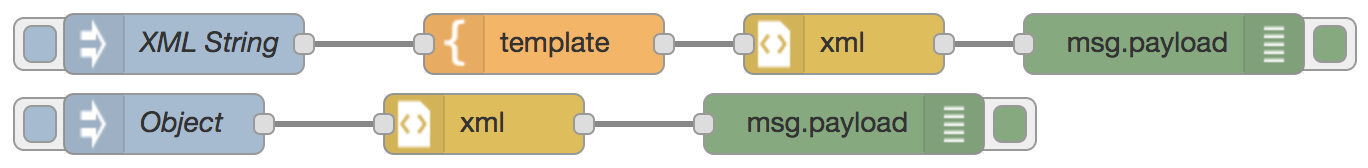
[{"id":"1b546d47.9474e3","type":"inject","z":"64133d39.bb0394","name":"XML String","topic":"","payload":"{\"a\":1}","payloadType":"str","repeat":"","crontab":"","once":false,"onceDelay":0.1,"x":100,"y":260,"wires":[["d72b2bfd.77d068"]]},{"id":"1adf407d.6c4fe","type":"debug","z":"64133d39.bb0394","name":"","active":true,"tosidebar":true,"console":false,"tostatus":false,"complete":"false","x":590,"y":260,"wires":[]},{"id":"46638890.8ae758","type":"inject","z":"64133d39.bb0394","name":"Object","topic":"","payload":"{\"note\":{\"$\":{\"priority\":\"high\"},\"to\":[\"Nick\"],\"from\":[\"Dave\"],\"heading\":[\"Reminder\"],\"body\":[\"Update the website\"]}}","payloadType":"json","repeat":"","crontab":"","once":false,"onceDelay":0.1,"x":90,"y":300,"wires":[["dae1d291.de0d2"]]},{"id":"6fefca67.3669e4","type":"debug","z":"64133d39.bb0394","name":"","active":true,"tosidebar":true,"console":false,"tostatus":false,"complete":"false","x":430,"y":300,"wires":[]},{"id":"d72b2bfd.77d068","type":"template","z":"64133d39.bb0394","name":"","field":"payload","fieldType":"msg","format":"text","syntax":"plain","template":"<note priority=\"high\">\n <to>Nick</to>\n <from>Dave</from>\n <heading>Reminder</heading>\n <body>Update the website</body>\n</note>","output":"str","x":280,"y":260,"wires":[["1746464a.87aa4a"]]},{"id":"1746464a.87aa4a","type":"xml","z":"64133d39.bb0394","name":"","property":"payload","attr":"","chr":"","x":430,"y":260,"wires":[["1adf407d.6c4fe"]]},{"id":"dae1d291.de0d2","type":"xml","z":"64133d39.bb0394","name":"","property":"payload","attr":"","chr":"","x":250,"y":300,"wires":[["6fefca67.3669e4"]]}]
議論
例では、最初のフローが次のようなXML文字列を生成します:
<note priority="high">
<to>Nick</to>
<from>Dave</from>
<heading>Reminder</heading>
<body>Update the website</body>
</note>
そして、XML ノードはそれを等価なJavaScriptオブジェクトに変換します:
{
"note": {
"$": {
"priority":"high"
},
"to": ["Nick"],
"from": ["Dave"],
"heading": ["Reminder"],
"body": ["Update the website"]
}
}
<note> タグの下に $ 属性が追加されていることに注意してください。
2つめのフローは逆を行っており、オブジェクトをinjectしてXMLに変換します。
特定のXMLフォーマットで出力を得たい場合、XML にinjectしながら、
必要となるJavaScriptオブジェクトを見つけ出す方法が簡単です。
