URLにクエリストリングパラメータを設定
課題
HTTPリクエストに利用するURLのクエリストリングパラメータを設定したい場合。
解決
URLにクエリパラメータ文字列を直接代入するため、HTTP Requestノードのmustacheサポートを利用します。
例
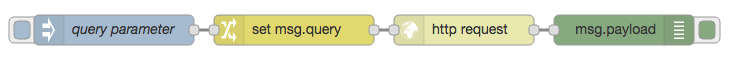
[{"id":"e95c6faa.ab2e1","type":"http request","z":"c9a81b70.8abed8","name":"","method":"GET","ret":"txt","url":"https://query.yahooapis.com/v1/public/yql?q={{{query}}}&format=json","tls":"","x":470,"y":420,"wires":[["7cf30700.5bc978"]]},{"id":"7cf30700.5bc978","type":"debug","z":"c9a81b70.8abed8","name":"","active":true,"console":"false","complete":"payload","x":630,"y":420,"wires":[]},{"id":"637d3c55.eb3084","type":"inject","z":"c9a81b70.8abed8","name":"query parameter","topic":"","payload":"select astronomy.sunset from weather.forecast where woeid in (select woeid from geo.places(1) where text=\"maui, hi\")","payloadType":"str","repeat":"","crontab":"","once":false,"x":120,"y":420,"wires":[["b001d489.d8f818"]]},{"id":"b001d489.d8f818","type":"change","z":"c9a81b70.8abed8","name":"","rules":[{"t":"set","p":"query","pt":"msg","to":"payload","tot":"msg"}],"action":"","property":"","from":"","to":"","reg":false,"x":300,"y":420,"wires":[["e95c6faa.ab2e1"]]}]
InjectノードはURLとして送られるクエリストリングを生成します。Changeノードはこれを、HTTP RequestノードのURLプロパティに以下のようにmustacheテンプレートとして代入するmsg.queryに移動します:
https://query.yahooapis.com/v1/public/yql?q={{{query}}}&format=json
返却されたJSONコンテンツはハワイの日没時刻です:
"{"query":{"count":1,"created":"2017-01-22T01:31:07Z","lang":"en-US","results":{"channel":{"astronomy":{"sunset":"6:9 pm"}}}}}"
議論
デフォルトでは、mustacheは代入する値の中のHTMLエンティティをエスケープします。URL中にHTMLエスケープがおこなわれないゆおにするには、{{{triple}}}のように3重の波括弧を利用します。
