リクエストヘッダをセット
課題
HTTPリクエストのヘッダを指定したい。
解決
リクエストヘッダに含めたい内容を msg.headers フィールドにセットして
HTTP request ノードで送信します。
例
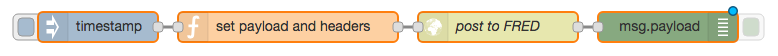
[{"id":"92272f91.20a43","type":"inject","z":"c9a81b70.8abed8","name":"","topic":"","payload":"","payloadType":"date","repeat":"","crontab":"","once":false,"x":120,"y":760,"wires":[["af92df2f.3032e"]]},{"id":"64da113d.24a75","type":"http request","z":"c9a81b70.8abed8","name":"post to FRED","method":"POST","ret":"txt","url":"http://mike.fred.sensetecnic.com/api/test","tls":"","x":520,"y":760,"wires":[["31ab53be.5111dc"]]},{"id":"af92df2f.3032e","type":"function","z":"c9a81b70.8abed8","name":"set payload and headers","func":"msg.payload = \"data to post\";\nmsg.headers = {};\nmsg.headers['X-Auth-User'] = 'mike';\nmsg.headers['X-Auth-Key'] = 'fred-key';\n\nreturn msg;","outputs":1,"noerr":0,"x":310,"y":760,"wires":[["64da113d.24a75"]]},{"id":"31ab53be.5111dc","type":"debug","z":"c9a81b70.8abed8","name":"","active":true,"console":"false","complete":"false","x":690,"y":760,"wires":[]}]
この例では、FREDというNode-REDのクラウドサービス内のプライベートなHTTP inputノードを呼び出す際に
リクエストヘッダに X-Auth-User と X-Auth-Key をセットしています。
次に示す Function ノードのコードでは、
msg.headers オブジェクトに追加のメッセージフィールドを追加し、
その中にリクエストヘッダのフィールドと値をセットしています。
msg.payload = "data to post";
msg.headers = {};
msg.headers['X-Auth-User'] = 'mike';
msg.headers['X-Auth-Key'] = 'fred-key';
return msg;
